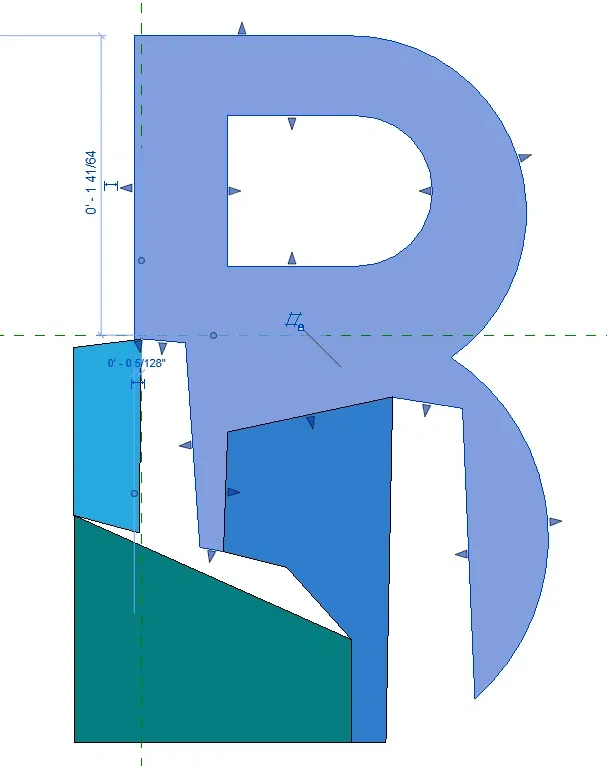Revit Families are the building blocks of a Revit project. Use the right families and watch how seamlessly things come together. Use the wrong families and get ready to pull your hair out. Setting things up right from the start will aid in your project’s success and managing your library for years to come. Here are some tips and tricks to creating powerful and efficient families for you and your team.
Have a Plan and think it through
Before you dive into creating a family make sure you understand the why behind it. What are you trying to accomplish? Are you trying to create a seamless transition from Design thru Coordination and eventually Prefab? Are you only utilizing this in certain views? Do you want it to look completely different in one view than another? Does the data need to be scheduled? Having that plan in place before diving in should eliminate or reduce rework.
Use Family Types instead of having a million families
After putting all this effort into creating your family library you want to ensure that it’s easy to maintain and utilize in projects. One of the easiest ways to shoot yourself in the foot is making a new family for every little thing. Make sure you are utilizing instance and type parameters giving yourself the ability to set up types within your family. When changes inevitably happen down the road its fewer things that will need to be modified. It also makes it easier to bring into your projects and more organized.

Keep things consistent.
Use a consistent set of parameters, utilize consistent naming, make sure your folder structure is consistent, use a material library, do formulas the same way, and consistent sub-categories. Doing all of this will ensure that your families work in unison. Being organized and consistent is hypercritical to creating and maintaining a family library. Have you ever gone into a family and the length, width or height was different from family to family? Minor inconsistencies like this create confusion and inefficiencies with the end-user, and when they want to utilize that info down the road parameters won’t line up.
Know when to use the right kind of parameters
Shared, Family, System, instance, type. There are a lot of decisions to make when setting up your parameters. Do I need to tag this? Should this be scheduled? Do I want to mass change the parameter, or should everyone be different? Some of these can be changed down the line, while others will cause major issues for you in your projects. Take some time to think about how that data will be utilized down stream.
Learn the formulas
Formulas are your friend. Although they can be overwhelming at first learning formulas, their uses and their limitations are going to help you to create extremely powerful Revit families for yourself and your team. Start with a simple yes/no (checkbox) parameter controlling the visibility of an element, next try utilizing a simple if statement.
Embed subfamilies instead of making it overly complicated
Getting into some of these complicated families and running into things breaking left, and right? Try breaking your families down into subfamilies and mapping your parameters. They will be much more stable and easier to constrain and organize without having reference planes everywhere . For instance, try adding a clearance zone as a sub-family instead of creating the extrusion right within the family. You will thank me later.
Check out our YouTube page for helpful tips and tricks for Revit Family basics. If you would like some training or need some help building out your library? Please contact us for more information.